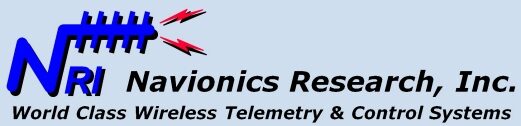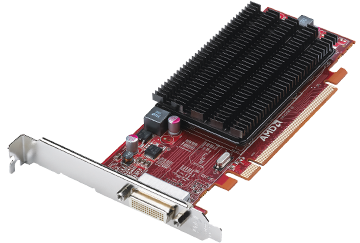Jim Mimlitz, NRI
One of the benefits of a well-designed SCADA System is the wealth of data that is made available to the Water Utility operator. Data is presented in the form of realtime graphical displays, historical trend charts, and alarm displays. However, the large amount of data has created a new problem: How to fit it all on one screen?
Certainly, the most important data can be displayed on the SCADA program’s main display, and the additional data can be made available by drilling down into detailed windows. But what if the most important data points are too numerous to fit on the main display?
One option is to install a virtual multi-desktop utility, such as Desktops (by www.sysinternals.com). However, this option requires the operator to work the computer mouse and keyboard to retrieve the data, while in turn suppressing the view of other data.
Multi-Monitor SCADA System
The most convenient option — one that requires no operator interface intervention — is the addition of multiple computer monitors to increase the amount of visible data. Multiple monitors is a technology that is well-supported under Microsoft Windows, assuming that the computer is outfitted with a capable graphics adapter, and sufficient RAM and microprocessor speed.
Several NRI SCADA clients have installed dual-monitor capability — with one monitor dedicated to a realtime system overview, and the other monitor dedicated to live historical trending charts.
Another NRI SCADA client has 4 installed monitors — with two 60 inch large-screen displays dedicated to a realtime system overview, and two 30 inch displays dedicated to live historical trending charts.
Although the complexity of a multi-monitor system may appear daunting, we are able to lend our knowledge and experience to ensure that the common pitfalls are avoided during installation and setup. In fact, the physical installations of our dual-monitor systems were performed by the clients following our instructions; while the software configuration was performed remotely via a secure Remote Service Tunnel.
Quad-Monitor Systems:
- AMD FirePro W7000-series Graphics Adapters
- Configuration using AMD Control Panel
- Quad DisplayPort Output Ports
- HDMI Displays
- Use Active DisplayPort-HDMI Adapters
- Use HDMI Amplifier(s) for Long HDMI Cable Runs
Dual-Monitor Systems:
- AMD FirePro 2270
- Configuration using Windows or AMD Control Panel
- Single DMS-59 Output Port — Can Be Split Into Two DVI Ports
- Use Splitter Cable: DMS-59 to Dual-DVI
- Most Aesthetically-Pleasing If Both Monitors Identical.
Additional Resources:
- http://www.pcworld.com/author/Sarah-Jacobsson-Purewal/
- http://www.pcworld.com/article/2923941/how-to-create-an-insane-multiple-monitor-setup-with-three-four-or-more-displays.html
- http://www.dcables.net/dvi-faq.aspx
- http://www.asus.com/support/faq/1003223/
To learn more about how our exciting Multi-Monitor SCADA Technology can increase the ease of monitoring your Water Utility, give us a call, and we’ll be glad to discuss the details!
Telemetry, SCADA, & Controls Newsletter
Was this article helpful? Would you be interested in receiving updates such as these in our occasional email-delivered newsletter? If so, here’s our sign-up page:
Subscribe to Navionics Research’s “Telemetry, SCADA, & Controls Newsletter”