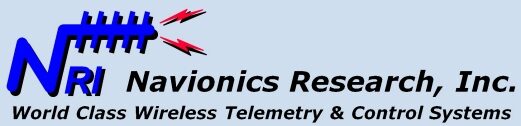Jim Mimlitz, NRI
- Apple (iPhone, iPad)
- Android
- Microsoft
- Blackberry
This article is directed toward customers who use either the Apple iPhone or iPad.
After the recent release of iOS 8 for the iPhone and iPad, it was soon discovered that a bug had been introduced into certain username/password authentication technologies within the packaged Safari Web Browser.
This bug causes the NRI telemetry system remote authentication login to fail and/or hang unexpectedly. Using WireShark, an Ethernet session analysis of the login transaction revealed that the problem is definitely within the Safari software’s formation of the request headers. Other engineers had also discovered and reported the bugs in various technological web forums.
Until the bug is resolved by Apple, an easy fix for now is to download and use the “Chrome” Web Browser for iPhone/iPad. This is a free program, available from the Apple “App Store”.
08 Feb 2017 Update: Apple appears to have addressed and fixed the authentication issue with the iPhone Safari Web Browser.
If you have any questions, or if you need assistance with the installation of Google Chrome, please don’t hesitate to reach out via phone or email!
Telemetry, SCADA, & Controls Newsletter
Was this article helpful? Would you be interested in receiving updates such as these in our occasional email-delivered newsletter? If so, here’s our sign-up page:
Subscribe to Navionics Research’s “Telemetry, SCADA, & Controls Newsletter”